Everything You Need to Know About Starlink Internet Speed in 2025
Stella Linkson
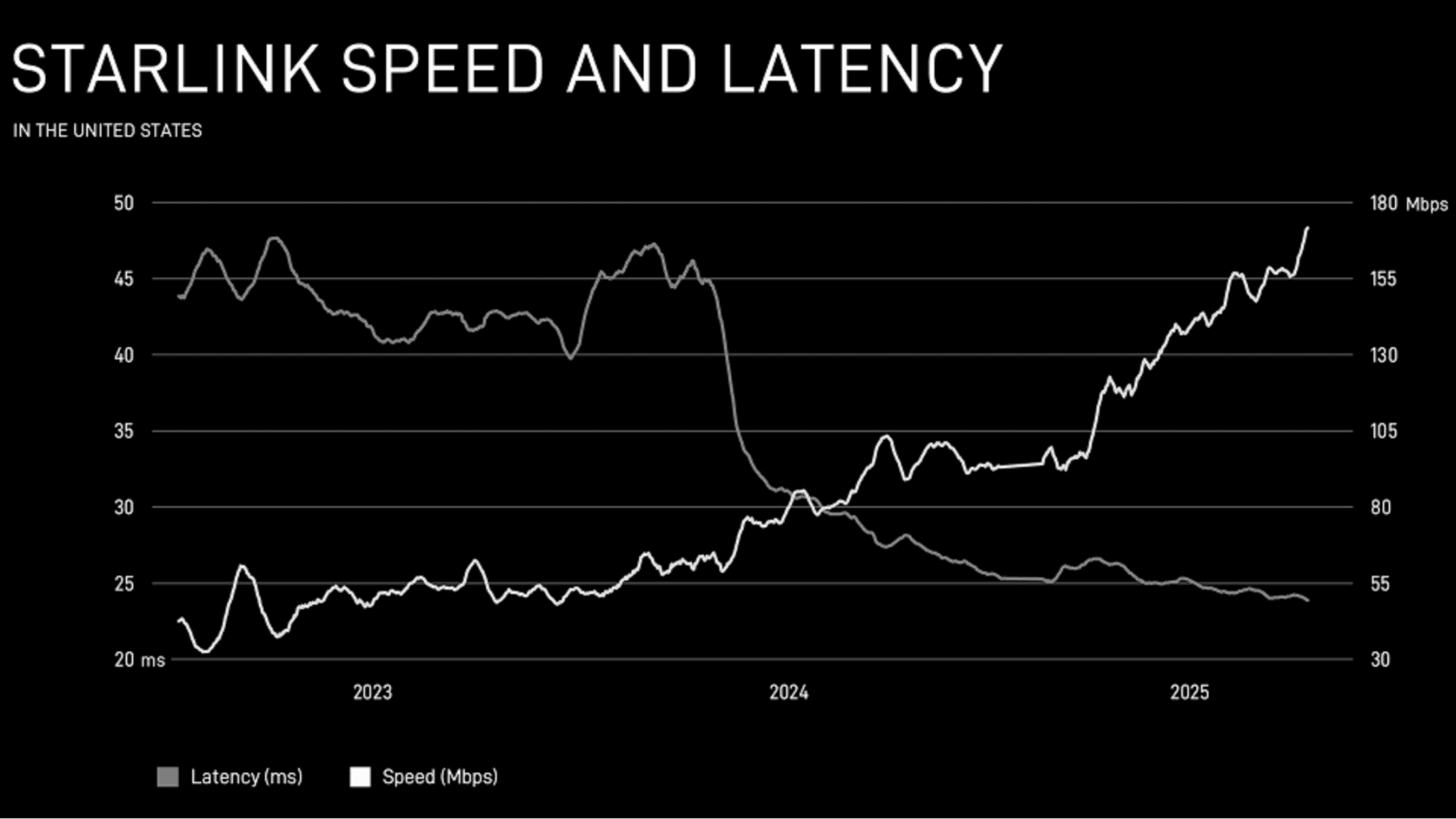
People often ask about Starlink internet speed in 2025. As SpaceX adds more satellites to its network, performance changes. For many people in rural areas, Starlink has been a new and better option.
What speed can you actually expect? This guide gives you a clear look at Starlink's download speed, upload speed, and latency. We will look at current data, explain what affects your speed, and help you with common problems.
What is a Typical Starlink Speed?
Here is a quick answer. The table below shows the speeds most Starlink Residential users in the United States see in 2025.
Metric | Typical Performance Range (2025) | Good For |
|---|---|---|
Download Speed | 75 - 220 Mbps | 4K streaming, large file downloads, multiple users |
Upload Speed | 8 - 25 Mbps | Video calls, uploading large files, making content |
Latency (Ping) | 25 - 50 ms | Online gaming, VoIP calls, live applications |
These numbers show that Starlink competes well with other internet services, especially outside of cities. SpaceX is launching more V2 satellites, which adds more capacity to the network and improves consistency for users.
Let’s Break Down Internet Speed
To know how fast Starlink is, you need to understand three different measures. They all affect how you experience the internet.
Download Speed
Download speed measures how fast data comes from the internet to your device. We measure it in Megabits per second (Mbps). This number affects how quickly websites load, videos stream, and files download. A higher download speed means you have a smoother experience when you watch movies or browse the web.
Upload Speed
Upload speed measures how fast you can send data from your device to the internet. This is also measured in Mbps. Good upload speed is necessary for clear video calls, putting videos on YouTube, or backing up files to cloud storage.
Latency (Ping)
Latency, or ping, is the time it takes for data to travel from your device to a server and back. We measure it in milliseconds (ms). A lower number is better because it means your connection is more responsive. Low latency makes online games feel quick and video calls feel natural, without any frustrating delay.
How Fast is Starlink Download Speed?
In 2025, Starlink advertises typical download speeds between 75 Mbps and 220 Mbps for its standard service plan. This performance is well above the Federal Communications Commission's (FCC) broadband definition of 100 Mbps download and 20 Mbps upload.
This speed is fast enough for most families. You can stream several 4K videos at once, connect many devices, and download big files without long waits. Compared to older satellite services like Viasat and HughesNet, Starlink's download performance is much higher.
Here are a few things that can change your download speed.
Network Use: Speeds can be slower during peak hours, usually from 6 PM to 10 PM. This happens when many people in your area are online at the same time.
Satellite Location: Your speed can change based on how many satellites are overhead at any moment.
Weather: Heavy rain or snow can weaken the signal and lower speeds.
Obstructions: Your Starlink dish needs a clear view of the sky. Trees or buildings blocking the view can cause connection drops and slower speeds.
What About Starlink Upload Speed?
Starlink's upload speed has also improved. In 2025, users can expect between 8 Mbps and 25 Mbps. These speeds work well for video calls on Zoom or Microsoft Teams and for uploading large files.
Internet connections like Starlink are often asymmetrical. This means the download speed is much higher than the upload speed. Companies design networks this way because people usually download much more data than they upload.
Starlink Latency: A Big Change for Satellite Internet
Starlink's low latency is what makes it different from older satellite internet. Old services used geostationary (GEO) satellites more than 22,000 miles away from Earth. This resulted in latency of 600 ms or more.
Let's look at why Starlink's latency is so low.
Starlink uses satellites in Low Earth Orbit (LEO), which are only a few hundred miles away. The shorter distance allows Starlink to have latency between 25 ms and 50 ms. This is similar to ground-based internet like cable.
This low latency makes Starlink a good choice for online gaming. Games like Fortnite and Call of Duty work well without the lag found on other satellite connections. It also improves video calls by removing the awkward delays between speakers.
Why Is My Starlink Speed Slow?
If your Starlink connection is slow, it can be very frustrating. Before you contact support, check these three common causes.
Step 1: Check for Obstructions
This is the most common reason for poor Starlink performance. Use the "Check for Obstructions" tool in the Starlink app. The app uses your phone’s camera to see if anything is blocking the dish's view. If you find an obstruction, you may need to move the dish.
Step 2: Consider Peak Hours
If your internet is slow in the evening, you might be dealing with network congestion. This happens when many users are online. SpaceX is adding more satellites to increase network capacity, but some slowdown during busy times is normal. Try running a speed test late at night to see if your speeds improve.
Step 3: Look at Your Home Network
Sometimes the problem is your Wi-Fi, not Starlink. The router that comes with Starlink works well, but a different router or mesh Wi-Fi system might give you better coverage in a large house. Make sure your devices connect to the 5 GHz Wi-Fi band for the best speed.
How to Test Your Starlink Speed
To get a good measurement of your Starlink speed, you should run a few tests.
Use a Trusted Service: Websites like Speedtest.net by Ookla or Fast.com are good tools for testing your speed.
Test at Different Times: Run speed tests in the morning, afternoon, and evening to see how your speed changes during the day.
Use a Wired Connection: Connect a computer directly to the Starlink router with an Ethernet cable. This test shows your true speed without any Wi-Fi slowdown.
Use the Starlink App: The app has its own speed test. It shows two results: the speed from the internet to your router and the speed from your router to your device. This helps you find out if a problem is with the Starlink service or your Wi-Fi.
The Future of Starlink Performance
Starlink's speed today is not the final version. SpaceX continues to improve the network. The company is launching larger V2 satellites using its Starship rocket. These new satellites will add much more capacity to the network. This should lead to higher average speeds and less slowdown for all users.
Frequently Asked Questions (FAQ)
Q1: Is Starlink faster than 5G home internet in 2025?
In some places with strong 5G coverage, 5G can have faster download speeds. Starlink often provides more consistent speeds and lower latency, which is better for gaming and live video.
Q2: Can I get 1 Gbps speed with Starlink?
The standard residential plan does not offer 1 Gbps. Higher-speed plans are available for businesses and boats, which use a different high-performance dish.
Q3: Does weather affect Starlink speed?
Yes, very heavy rain or snow can cause temporary slowdowns. The service is built to handle most weather, and the dish has a heater to melt snow.
Q4: Why is my upload speed lower than my download speed?
This is called an asymmetrical connection and is normal for most internet services. Networks are built to support downloading more than uploading, which matches how most people use the internet.
Sources
Starlink Specifications, Starlink, Accessed October 7, 2025, https://www.starlink.com/specifications
FCC Sets New 100/20 Mbps Standard for High-Speed Internet, Federal Communications Commission, March 14, 2024, https://www.fcc.gov/document/fcc-sets-new-10020-mbps-standard-high-speed-internet
What Is an Orbit?, NASA, June 1, 2022, https://www.nasa.gov/audience/forstudents/5-8/features/nasa-knows/what-is-orbit-58.html
Share:

Stella Linkson
View ProfileStella Linkson is a tech writer specializing in Starlink and satellite internet, offering clear insights and tips on optimizing connections.
